You can fetch it from here.
That's a easy procedure for you.
1. Enable remote desktop function in windows first. You can follow below diagram to activate remote desktop and add aaa account that is a example account and password is aaa in windows platform.

2. Select Applications --> Internet --> Terminal Server Client in Ubuntu

3. It will pop-up a configuration window of Terminal Sever Client, please chose RDPv5 in the Protocol table.

4. Please click Connect button after filled all information.
Computer: Destination host IP address
User Name: aaa
Password: aaa
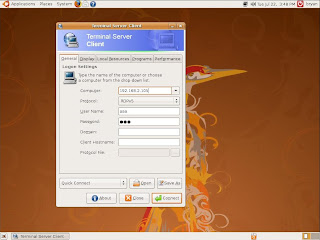
5. You will connect to destination computer successfully. The snapshot as below
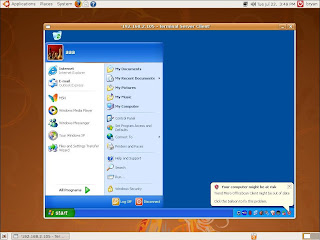

{ 0 komentar... Views All / Send Comment! }
Posting Komentar